Houdini – Show background image in Redshift render view
To see a plate or background image in the render with a domelight, you will need to follow the following steps.
RS Light Dome
In the node RS Light Dome:
- go to the tab Light
- In the section General, check the
Enable Background - Scroll down the tab until you see the Back-Plate section
- Click on Enabled
- Select you image in the field named Map
- Go to Gamma Override and Click on Enable
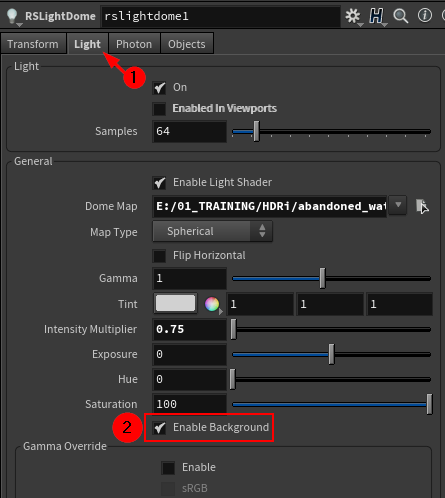
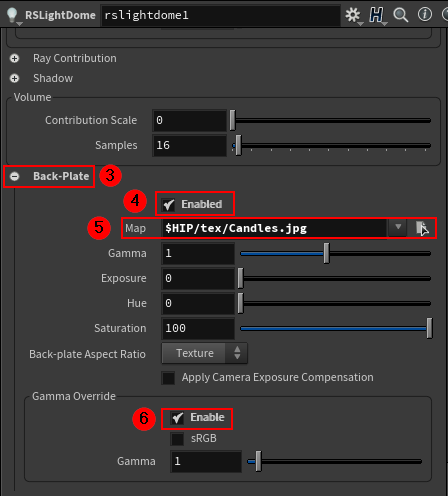
Resources
johncccc gave me a clue on that thread.