Maya – How to rescale the camera
When the scale of the camera is different from 1, and you need to transfer it to another software it can create issues.
So you need to fix the scale of your camera before save it.
How to fix the camera scale issue
The camera should not have keys.
Follow the following steps:
- In the attribute editor of the camera, go to Pivots and check Display Scale Pivot
- Check that the pivot is on the center of camera (on the lens)
- Select the pivot and press D + V and move the pivot on the camera, it should snap again on the lens of the camera
- Change the view to your camera
- Change the scale of the camera (with attribute editor / channel box)
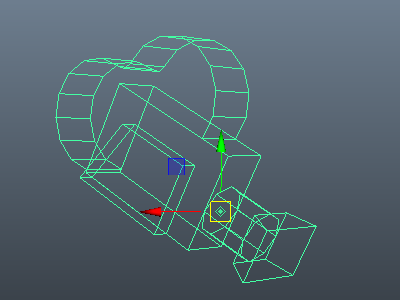
While you are changing the scale of the camera, and because you have selected your Camera, you shouldn’t see any impact in the viewport.
If you see some changes on the viewport, it means that the pivot of your camera is still not fixed.